Linking with GitHub, Bitbucket or GitLab
When you sign up for codebeat, we give you a choice: you can use your GitHub account, your Bitbucket account or simply your email and password. However, that doesn't mean you won't be able to link or unlink your GitHub or Bitbucket accounts whenever you may need to. The process is quick and easy.
Link your GitHub/Bitbucket account
On your account dashboard page, you'll see three tabs, each showing projects linked to a different repo provider. Choose either GitHub or Bitbucket, depending on which account you want to link. As you have not linked your accounts yet, there will be a link for you to do it. Click it.
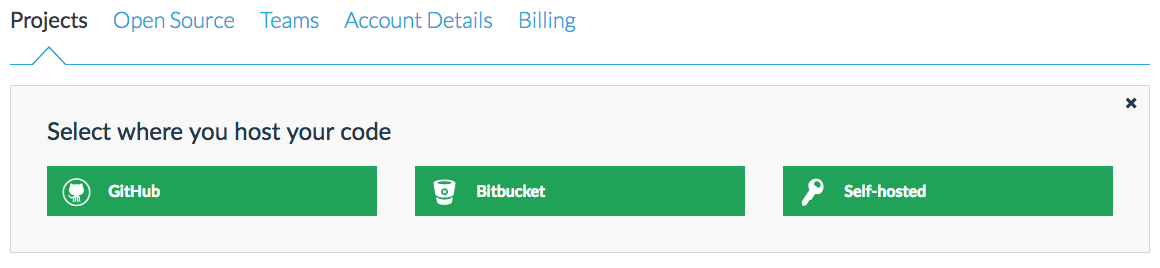
You'll be redirected to the sign-in page of either of the two services. Simply log into your account, and click Authorize application (or Grant access if you're using Bitbucket) on the next page you'll see to let codebeat use your repositories.
Congratulations, you're all set and ready to go.
Unlinking your GitHub/Bitbucket account
In order to unlink your repo provider's account, go to your Profile page in the top right-hand corner of the page.
Once there, scroll down to the very bottom, where you will find the Connected services section. Simply click Unlink next to the service you no longer want to use and you're done.
Updated 2 months ago
