Creating Account
Trying out codebeat is easy; all you have to do is register an account. How can you do that?
First, go to our website, fill in your email details and click “Get Started” button
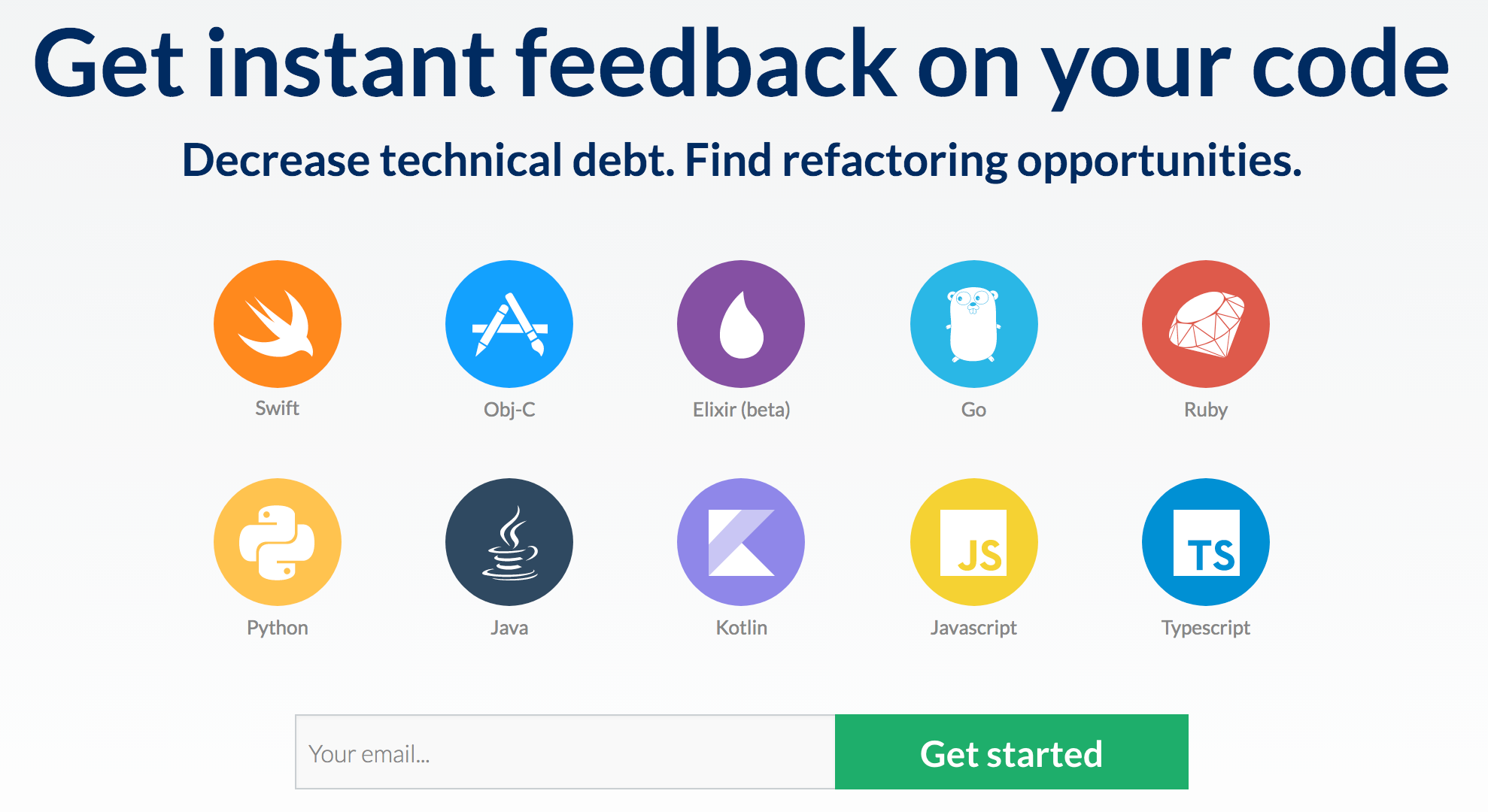
In your email inbox you should find an email from us with a link to set your password. Please click on the link and follow the instructions. Eventually you should be redirected to the project setup screen.
Alternatively, you can sign up using your GitHub, Bitbucket or GitLab account. In order to do that, please click the Log In button in the top right hand corner of the page:

Don't worry if you don't yet have an account - one will be created automatically if you sign in with one of supported OAuth providers. You should be redirected to a page which looks like this:
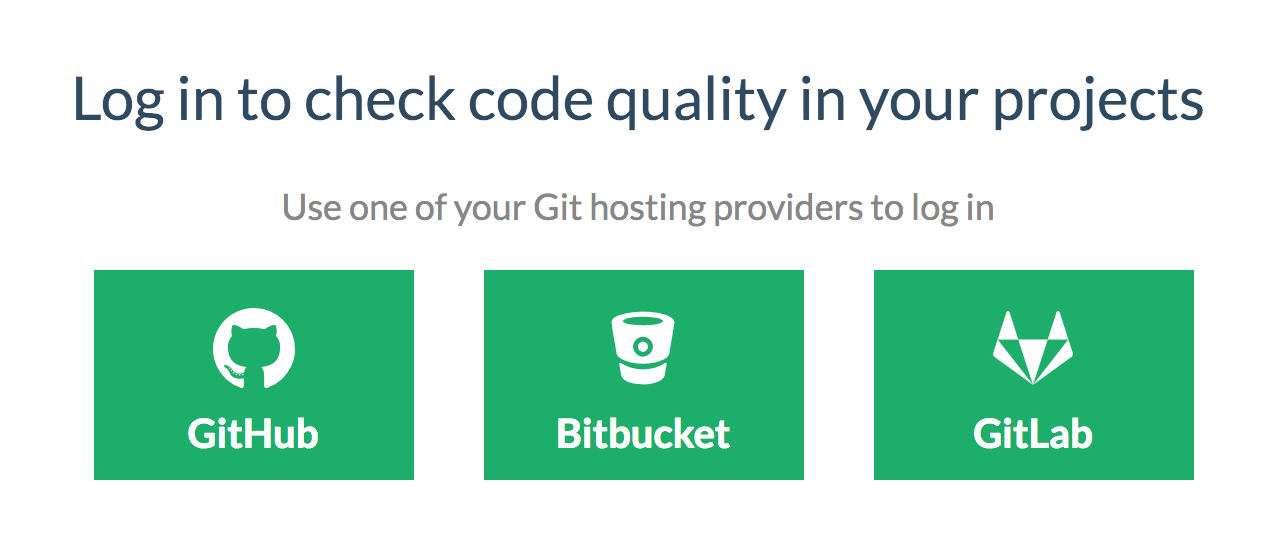
Clicking on one of the providers will redirect you to your Git hosting provider's permissions screen where you need to allow authorize codebeat OAuth application. Once you do that, you should be redirected to the project setup screen.
Updated 2 months ago
