Adding a new project
On your dashboard, choose the Projects tab and click Connect Repository. Choose from the three available providers, or add a self-hosted repo by manually setting up SSH keys.
Using GitHub, Bitbucket or GitLab
Select a repository provider of your choice. If you haven't previously authenticated with a given OAuth provider, you will be redirected to provider's website to grant access to your repos.
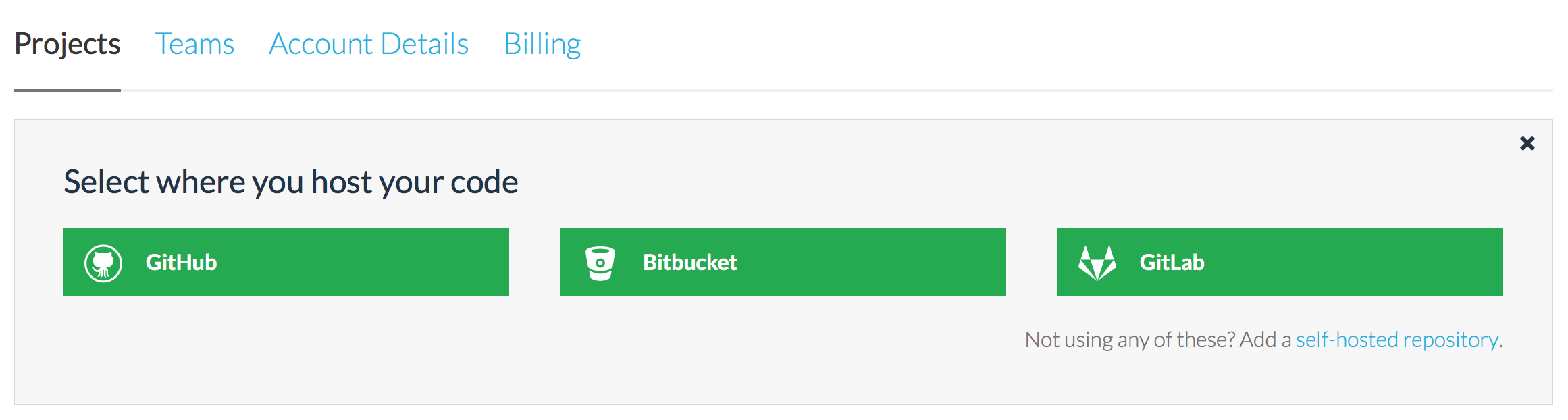
Pick a repository from the list. Please note that only repos with admin access are included, due to codebeat's setup requirements. Admin access is needed to configure deploy keys and webhooks.
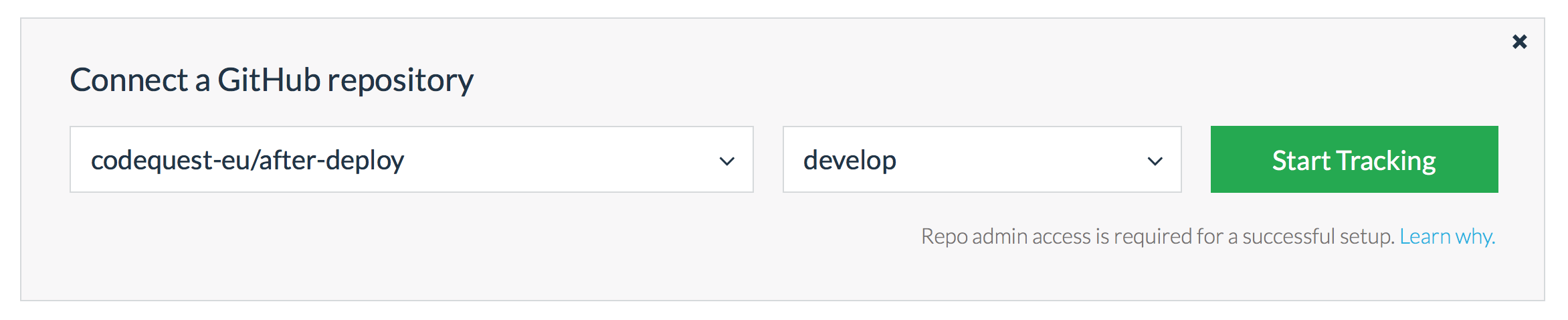
Click Start Tracking to complete project setup. After a few seconds you should see your Project Dashboard with a pending analysis.
Using self-hosted Git repository
If you're using a self-hosted repository, please have a look at Using codebeat with a self-hosted repo.
Updated 2 months ago
