How to add a public repository to my account?
Adding public repositories to your codebeat account is simple. Here’s an easy-to-follow instruction for both GitHub and Bitbucket.
GitHub
- Copy an HTTPS URL from the repository you want to review in codebeat. IMPORTANT: Make sure it's not an SSH key!
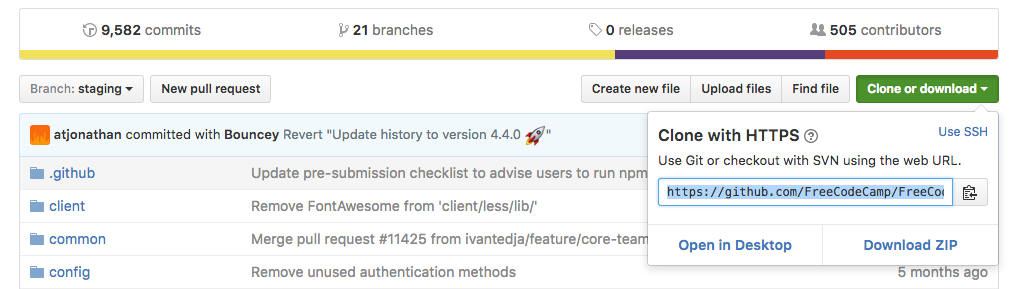
- Go to codebeat’s Dashboard, pick Open Source tab, click “Add New Project” and choose “Open Source”. Paste the copied HTTPS URL and press “Start Tracking.”
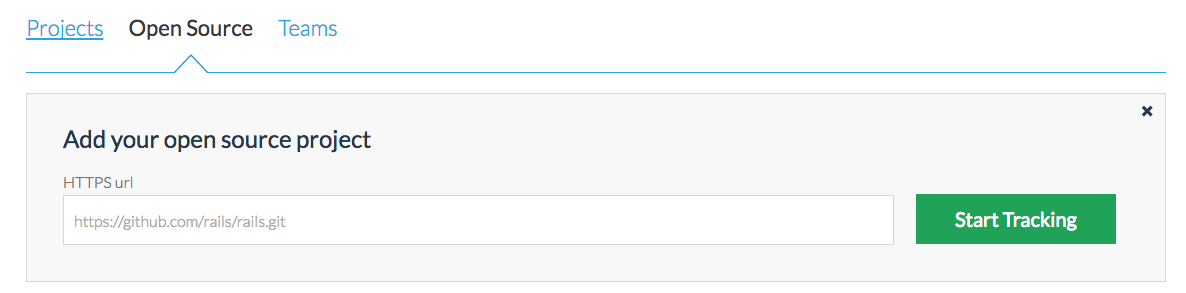
Bitbucket
- Copy an HTTPS URL from the repository you want to review in codebeat. IMPORTANT: Make sure it's not an SSH key!
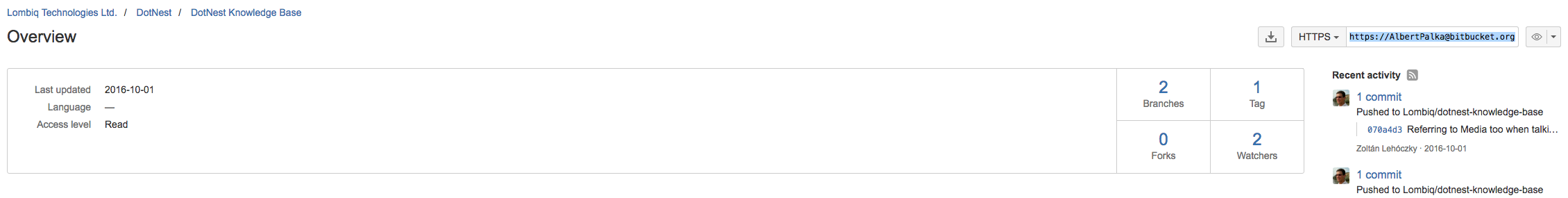
- Go to codebeat’s Dashboard, pick Open Source tab, click “Add New Project” and choose “Open Source”. Paste the copied HTTPS URL and press “Start Tracking.”
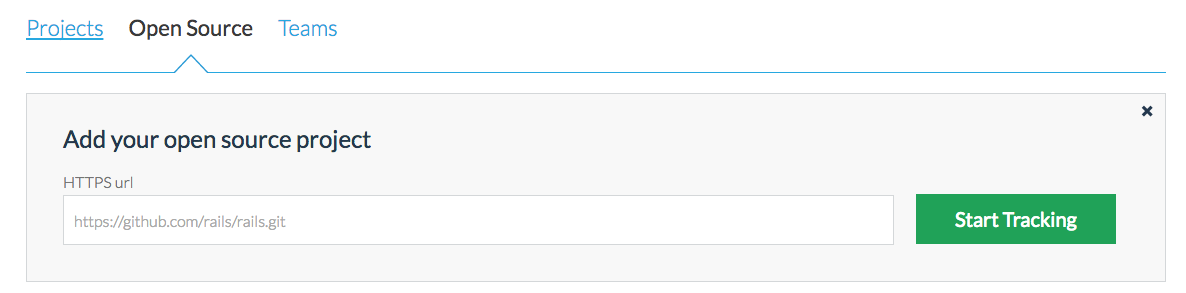
Updated less than a minute ago
